Data Loss 101: Why Backups are Essential for Your Bottom Line
Tuesday, May 17, 2022
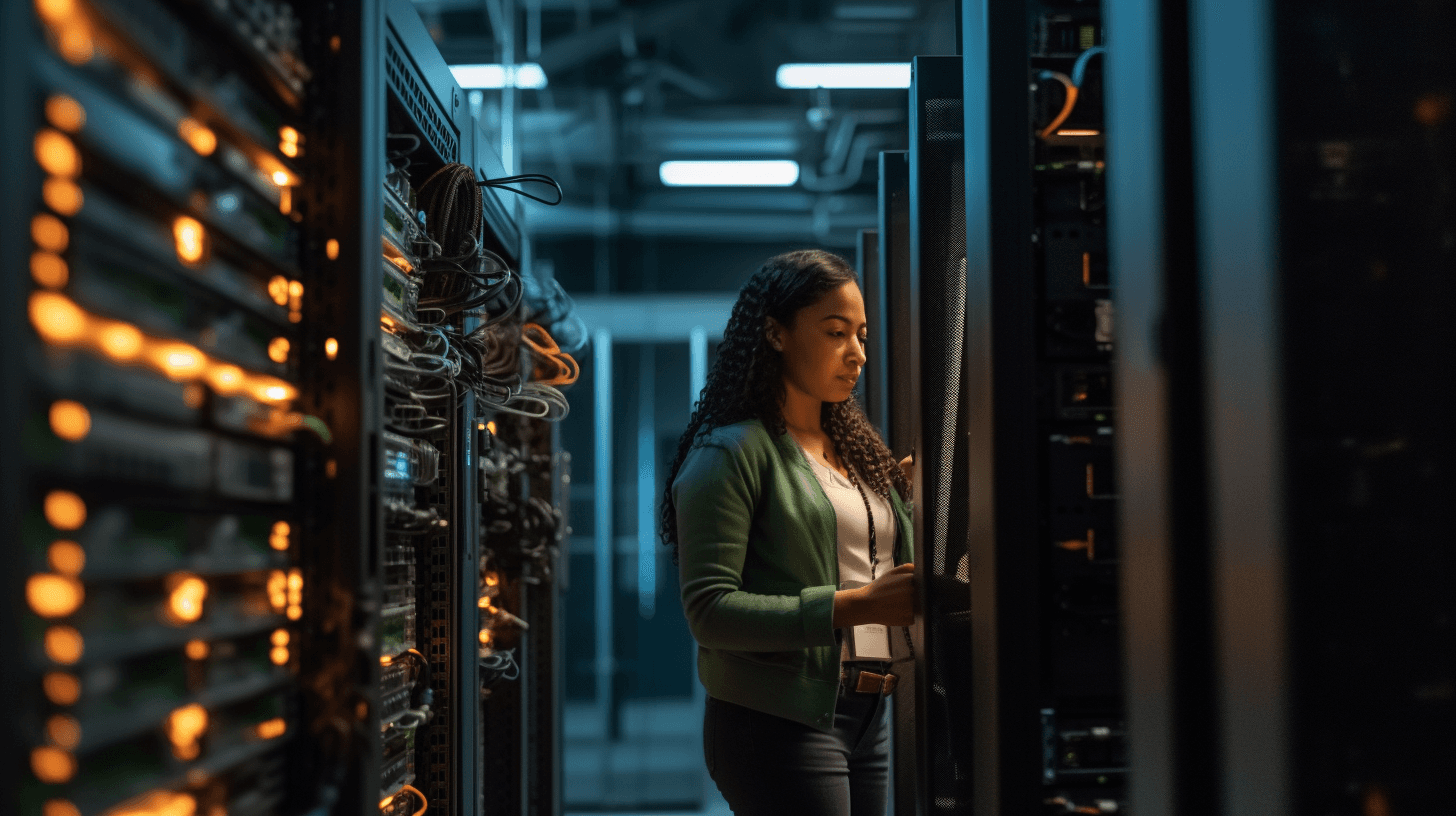
Your data is like the secret sauce that keeps everything running smoothly. Whether it’s customer info, financial records, and employee details, losing any of that precious info can really throw a wrench in your business. That's why it's so important to have a dependable backup plan in place to safeguard your data from those curveballs life throws at us, like cyberattacks, natural disasters, or hardware hiccups.
In this post, we'll share some valuable tips on the best ways to back up all that essential data, so you can breathe a little easier.
Use Cloud-based Backup Solutions
Cloud-based backup solutions give you a safe, off-site spot to stash your data. This means that even if something happens to the physical location of your small business (such as a fire or flood), your data will still be safe and accessible from the cloud.
A lot of these solutions have cool features like:
Automatic backups: With cloud solutions, you don't have to worry about manually backing up your data. You can set it up to automatically back up your data at regular intervals. This ensures that your important data is always up-to-date and that there is minimal risk of data loss.
Scalability: Cloud solutions can easily accommodate your backup needs as your business grows. You don't have to worry about significant infrastructure upgrades.
Accessibility: With cloud solutions, you can access your data from anywhere with an internet connection. This can be especially beneficial for small businesses with remote workers or multiple locations.
Cost-effectiveness: Cloud solutions can be cost-effective for small businesses. You don't have to worry about significant upfront investments in hardware or software. Instead, you can pay for cloud services on a subscription basis, which can be more manageable from a budgeting standpoint.
Some popular cloud-based backup solutions for small businesses include:
Google Drive: This cloud storage solution allows you to store and share files with ease. Google Drive also offers automatic backup for Android devices and continuous data protection for your important files.
Dropbox: This cloud storage solution offers backup and sync capabilities, file sharing, and collaboration tools. Dropbox also provides continuous data protection, version history, and granular permission settings.
Microsoft OneDrive: This cloud storage solution is built into Windows 10 and offers automatic backup, file sharing, and collaboration tools. OneDrive also provides version history, granular permission settings, and integration with other Microsoft Office applications.
Implement a Local Backup Solution
A local backup solution involves backing up your data to an external hard drive or storage device. This type of backup can be a cost-effective solution for small businesses with limited budgets. Many operating systems, such as Windows and macOS, have built-in backup tools that can be used for local backup.
Here are some tips to ensure your local data stays safe and secure:
Choose the right backup hardware: Invest in reliable external hard drives, network-attached storage (NAS) devices, or even an on-site server to store your local backups. Make sure to consider storage capacity, speed, and compatibility with your existing systems.
Develop a backup schedule: Regularly back up your critical data to ensure you always have a recent copy. Depending on your needs, you can schedule daily, weekly, or monthly backups.
Use backup software: Utilize reliable backup software that allows you to automate the backup process, encrypt your data, and easily restore it in case of data loss.
Implement versioning: Keep multiple versions of your backed-up files to protect your data from accidental changes, deletions, or corruption. This allows you to restore a specific version of a file if needed.
Protect from physical damage: Store your backup devices in a secure location, away from potential hazards like water, heat, or dust. Consider using a fireproof and waterproof safe or off-site storage for added protection.
Consider a Hybrid Approach
For added protection, consider using a combination of local and cloud-based backup solutions. This provides multiple layers of protection, as well as the accessibility and flexibility of cloud-based backup solutions.
Regularly Test and Verify Backups
Simply having a backup solution in place isn’t enough. It's important to regularly test and verify your backups to ensure that your data is being backed up correctly and can be restored in case of a disaster. This can help you avoid the frustration of discovering that your backup solution was not working properly when you need it the most.
Here are some best practices to keep in mind when backing up your data:
Use encryption: Encryption can help protect your data from cyber threats and ensure that only authorized personnel can access it.
Back up frequently: Depending on the type and amount of data you have, you may need to back up your data daily or weekly to ensure that it is always up to date.
Train employees: Make sure that all employees are aware of the backup solution in place and how to use it properly. Regular training and reminders can help ensure that backups are performed correctly.
Wrapping Up
A robust data protection strategy is essential for any small business to prevent data loss, maintain business continuity, and safeguard against cyber threats. Even the most well-designed backup solutions can encounter problems that prevent them from functioning as intended. That's where a cybersecurity service like Lockwell can be a lifesaver for small businesses like yours!
Lockwell can quickly identify and resolve any issues that arise across your network. Backing up your business's data is essential to stay protected from cyber attacks, natural disasters, and other surprises life might throw at you. With Lockwell, you can breathe easy knowing you have a trusted partner to safeguard your business's data and keep things running smoothly even during tough times.