Maintaining Your Tech Assets: Avoid 'Bricking' Your Business Devices
Tuesday, February 21, 2023
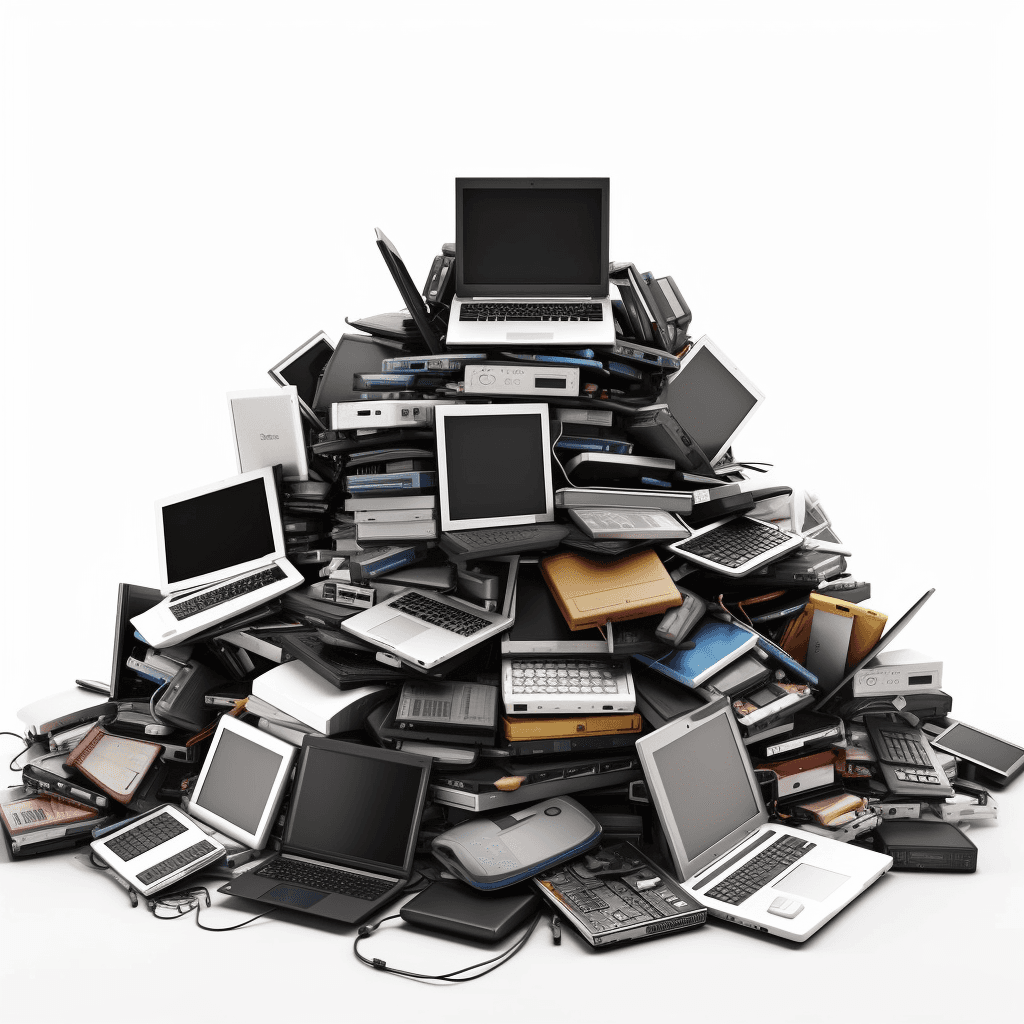
As a small business owner, your time, resources, and especially your technology are valuable assets. Technology keeps your business operating smoothly, but when things go wrong, it can feel like you're up a creek without a paddle. One major risk to avoid? The dreaded "bricked" device.
A "bricked" device, in essence, has become as useful as a brick. This usually happens when a software update fails, a hardware issue arises, or when an incompatible custom software version (ROM) is installed. This can result in your device no longer functioning or starting, rendering it useless.
Understanding Bricked Devices
There are two types of "bricked" devices:
Soft brick: This typically occurs due to software-related problems and can often be fixed. Symptoms may include the device repeatedly restarting, getting stuck on the startup screen, or continually shutting down without fully booting up.
Hard brick: This is usually the result of a more serious issue, often hardware-related. A hard-bricked device doesn't turn on at all and is often challenging or impossible to repair.
The prospect of a bricked device can be daunting, especially when that device is crucial to your business operations. But fear not! Here are some simple ways you can prevent your devices from turning into high-tech paperweights.
Tips for You to Avoid Bricking Your Devices
Keep your devices updated
Make sure you regularly update your devices' software and firmware to ensure that you have the latest security patches, bug fixes, and performance improvements. Update your devices as soon as a new update is available and follow the manufacturer's instructions carefully.Avoid unauthorized modifications
It might be tempting to root or jailbreak your device to unlock additional features, but doing so can lead to software instability and potentially brick your device. Stick to using official software and firmware provided by the manufacturer to minimize the risk of bricking.
Backup Your Data
It's crucial to regularly back up your data in case your device becomes bricked or encounters other issues. Use cloud-based storage solutions or external hard drives to keep your important files safe and easily accessible.Use reliable power sources
Power surges and fluctuations can cause damage to your device's internal components, leading to bricking. Use surge protectors and uninterruptible power supply (UPS) systems to protect your devices from power-related issues.Be cautious with third-party apps
While third-party apps can provide useful features, they can also introduce security risks and software incompatibilities that may cause your device to become bricked. Only download apps from trusted sources and research the developer's reputation before installing any new software.Seek professional help
If you're unsure about performing a software update or troubleshooting a device issue, it's best to consult with a professional. They can help you navigate the process safely and minimize the risk of bricking your device.
Embrace a cybersecurity solution like Lockwell
Lockwell's protects your devices against malware, viruses, and unauthorized access, which can potentially corrupt your device's software or firmware, leading to bricking. It also helps manage and apply software updates securely, reducing the risk of failed updates or corrupted files.
By following these tips and implementing Lockwell, you can reduce the risk of bricking your devices and maintain a smoothly functioning operation. Remember to always keep your devices updated, avoid unauthorized modifications, and backup your data regularly to ensure the longevity and reliability of your essential gadgets. We understand how vital your devices are to your small business, and we're here to help you keep them safe and secure.